Hello Transom community, we’re happy you’re here! And we hope that we caught some of you at On Air Fest this week. A couple of announcements:
The Association for Independents in Radio just released their 2025 Rate Guide. AIR’s Rate Guide is the gold standard to help independent producers, editors, engineers, and consultants better understand fair rates and negotiate confidently.
You probably know Transom columnist Talia Augustidis for her invaluable All Hear Newsletter, but Talia is also a brilliant maker. Take a listen to the just-released second season of her independent podcast Unreality.
What’s new on Transom
This month’s All Hear newsletter, with over 150 opportunities for audio makers, has a special focus on Signal Hill, the new audio magazine that wants to challenge radio makers to take their own taste seriously and to experiment with style and substance. Through a collaborative editorial community, contributors make work that’s “smart but not pretentious, unafraid of neither politics nor poetics, and uniquely native to sound.” Check out Talia Augustidis’ in-depth interview with some of the people who brought Signal Hill to the world.
More to explore on Transom.org:
Transom’s TOOLS editor Jeff Towne is back with a round up of his favorite resources for audio makers…on YouTube. It’s a review of the reviewers with links and details for good folks to turn to for more gear advice.
You want scenes in your story. But, reporting in the field isn't an option. What then? Simon Adler, a senior producer at Radiolab has an answer: interview for scenes using "the layered approach." It’s all on the latest episode of The Sound School Podcast from Transom and PRX.
Ask an expert!
Ask an expert is the Q + A section of Over the Transom where two of our foremost experts — Tools Editor Jeff Towne, and Sound School Host Rob Rosenthal — answer YOUR questions. Weighing which microphone to purchase? Trying to decide where your story should begin? Send them your questions:
This week, Jeff does his best to answer a complicated query about playback volume consistency from Daniel Hentz, Digital Content Producer/Science Writer at Woods Hole Oceanographic Institution.
Q: Hi Rob, I'm developing the Oceanus podcast for WHOI and I'm trying to maintain volume consistency through cars, speakers, and headphones. Some detail: I use Adobe Audition and apply "match clip loudness" at -16LUFs, which I saw was the preferred perceived volume setting used by radio journalists and podcasters. I then apply a hard limiter at -3dB to avoid any clipping. I make sure my playback volume is set to 50% on my mac and I use Audio-Technica headphones with a cord to avoid any misperceptions from bluetooth headphones. When I listen to the audio back in my car, I notice it's quieter than on my computer speakers, in my headphones, or on my phone. Do you have any suggestions or processes you suggest to ensure all sound effects, ambi, and narration are perfectly calibrated for most speakers?
A: This is Jeff - I’ll butt-in and answer for both of us. I’m sorry to say that there is no simple trick to get all of your mix elements perfectly balanced for all listening environments. The best anyone can do is to listen carefully on several playback systems, and find a mix that works best on MOST systems, and sounds at least OK on ALL of them!
You’re on the right track: using a Loudness-Normalizing tool, like the "match clip loudness” command in Audition, is a good way to get your edited clips into the right ballpark. There are ways to do this in most modern audio workstations. It’s important to use Loudness Normalization, not Peak Normalization, because Loudness values correlate more closely to how audio sounds to our ears.
And you should do this to individual clips AFTER you have edited them: if you only adjust Loudness based on the entire original recording, your clip levels will probably be wrong, because the average levels of a long, raw recording will often be very different from the desired levels of the specific parts you want to use. You still need to use your ears, AND watch your meters: the automated results are usually pretty close, but you still need to make sure it sounds right to you. Some audio, like ambiences and sound effects, should not be at the same Loudness value as your dialog or music. When sounds overlap, such as having music or ambience under your dialog, you need to make sure that the combined levels in your master mix are at the desired Loudness target, so you may have to manually adjust individual clips. Use your ears, and a good loudness meter, on the master track!
But you weren’t really asking about mixing, but rather noting that your final result sounds different in the car. Again, you’re using good technique by checking your mix on multiple playback systems. It’s a big mistake often made by inexperienced producers to listen on only one set of speakers or one pair of headphones. Any one set-up can have quirks that might hide problems, or accentuate some frequencies inaccurately. Listening in a car is a time-honored technique used by music producers, but might be even more crucial for those of us making radio shows and podcasts. Audiences are often listening in noisy environments, so don’t just sit in the car, drive around a little, it’ll tell you a lot about the low-level elements of your mix, like ambience and music beds.
If you like your mix, but it just seems quieter in the car, are you comparing it to broadcast radio? Those broadcast signals are often subject to extreme compression and limiting on the way to the transmitter, resulting in average levels much higher than you’d want your mix to have! So don’t worry if your test mix doesn’t sound as loud as the radio, just make sure you’re satisfied with the balance of elements, and you can hear everything that’s important. With a lot of practice, you can probably learn to nail that balance on your primary monitors, but it’s always a good idea to check playback on multiple systems, even if you have lots of experience.
From the archives…
I Wish by Samantha Broun
Inspired by an art show about “wishing machines”, Samantha Broun mailed her friends across the country mini discs, a list of prompts, and an invitation to send her their wishes. She compiled what she got back, along with more tape she collected, into a dreamy audio collage of hopes and desires.
These are the kinds of things people were wishing for in 2005: new cars, romance, bigger apartments, world peace. Someone wondered aloud if wishing jinxes things. One woman wished the terrible news she heard on the BBC every morning wasn’t real. Some things never change.
Listen to the short piece here, and click the link below to learn more about the project.
Community corner
This week’s community question: what are you wishing for right now? Share your hopes with us in the comments.



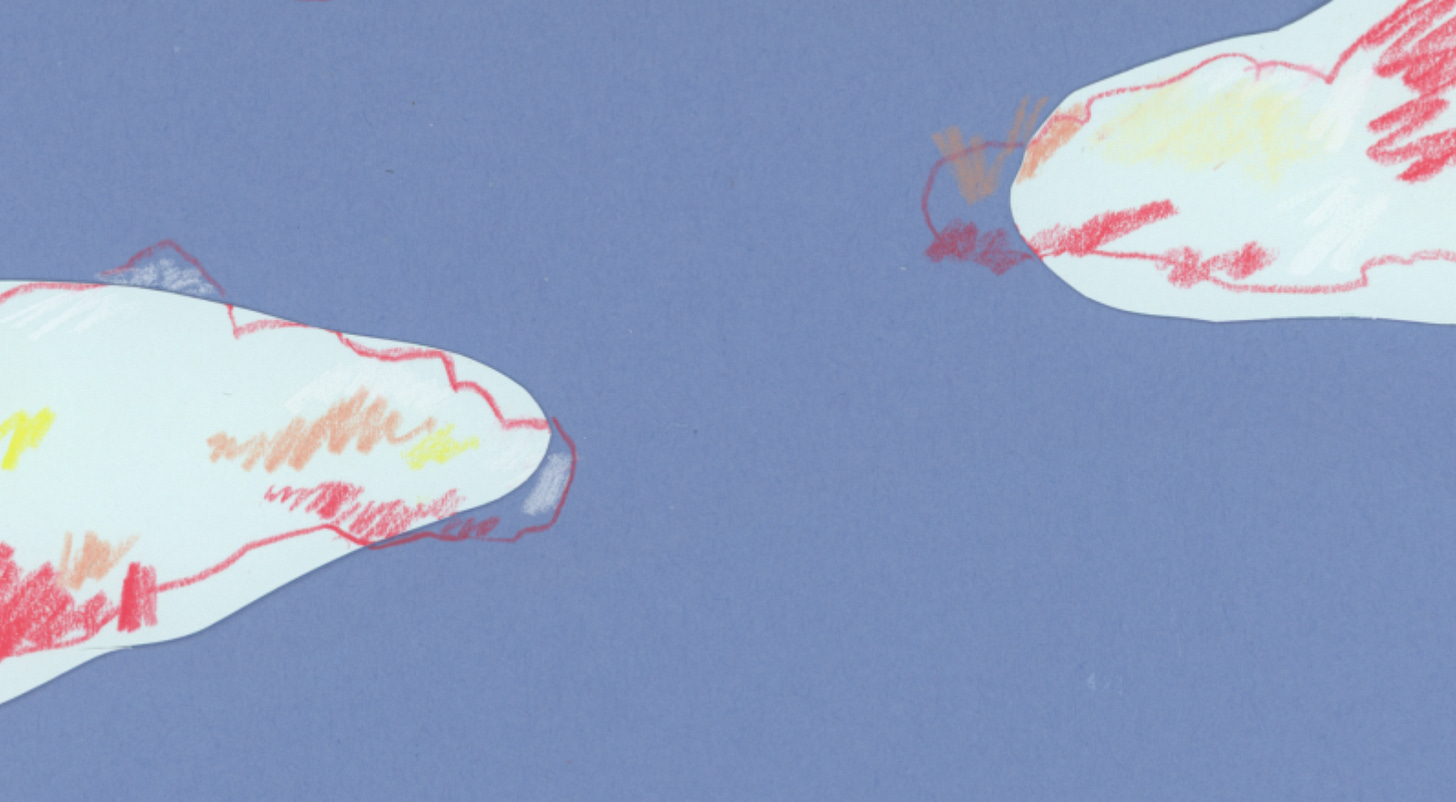



Regarding levels in the car, what Jeff rain and you might want to add a touch of EAVES MaxxVolume which also has a built-in L2 limiter. This will give some lift to quieter syllables and be more intelligible in the car, along the lines of typical Radio processing. Also be sure to tame your lower frequencies as they will muddy things up in the car. This is why NPR news puts a high pass at 200 Hz, overkill for some, but it gets the job done.
Gregg McVicar/ www.undercurrents radio.net
Typo: what Jeff said…